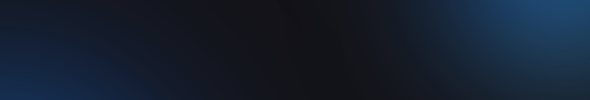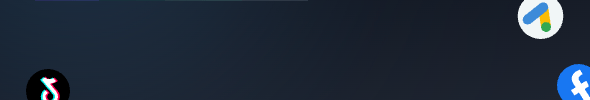How to log in to your account using two-factor authentication (2FA).
Step-by-step guide to using 2fa.fb.rip
Copy the secret key you received when placing your order. It is usually a long sequence of letters and numbers.
Paste the key into the field: Go to 2fa.fb.rip and paste the copied secret key into the "2FA secret" field.
The site will automatically generate a six-digit one-time code for you.
Go to the website for which you want to enable two-factor authentication. Paste the copied code into the appropriate field, usually labeled "Verification Code" or "2FA Code".
Click the "Confirm" or "Log In" button.
Important: The one-time code is valid for a limited time, usually about 30 seconds. If you fail to enter it in time, you will need to generate a new code.