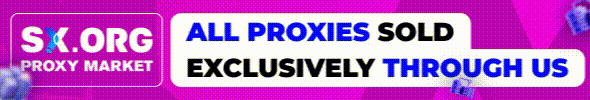How to make highlite covers for Instagram without Photoshop
How to Make Highlight Covers for Instagram Without Photoshop 🌟
In the ever-evolving world of social media, Instagram has become a powerhouse for personal branding, business promotion, and creative expression. One of the most visually appealing features of Instagram is the Highlight Covers—those little circular icons that sit right below your bio and showcase your curated stories. But what if you don’t have access to Photoshop? Don’t worry! There are plenty of ways to create stunning highlight covers without relying on professional software. Let’s dive into the world of Instagram aesthetics and explore how you can make your profile stand out. 🎨
Why Are Highlight Covers Important? 💡
Highlight covers are more than just pretty icons; they serve a functional purpose. They help organize your stories into categories, making it easier for your followers to navigate your content. Whether you’re a blogger, influencer, or business owner, highlight covers can enhance your profile’s professionalism and aesthetic appeal. A well-designed set of covers can:
- ✨ Boost Engagement: Eye-catching covers can draw attention to your highlights, encouraging followers to explore your content.
- ✨ Reflect Your Brand: Consistent colors, fonts, and styles can reinforce your brand identity.
- ✨ Improve User Experience: Organized highlights make it easier for users to find the information they’re looking for.
Tools to Create Highlight Covers Without Photoshop 🛠️
You don’t need to be a graphic design expert or have access to expensive software to create beautiful highlight covers. Here are some user-friendly tools that can help you achieve professional-looking results:
- 🎨 Canva: A free online design tool with pre-made templates for Instagram highlight covers. It’s intuitive and perfect for beginners.
- 🎨 Adobe Spark: Another free tool that offers customizable templates and easy-to-use features.
- 🎨 Snapseed: A mobile app that allows you to edit images and create custom designs on the go.
- 🎨 PicsArt: A versatile app with a wide range of editing tools and design options.
- 🎨 Over: A mobile app that lets you add text, graphics, and effects to your images.
Design Tips for Stunning Highlight Covers 🖌️
Creating highlight covers is all about consistency and creativity. Here are some tips to help you design covers that align with your Instagram aesthetic:
- 🌈 Choose a Color Palette: Stick to a cohesive color scheme that matches your brand or personal style.
- 🌈 Use Simple Icons: Minimalistic icons are often more effective than complex designs. You can find free icons on platforms like Flaticon or Iconfinder.
- 🌈 Incorporate Text: Add short, descriptive text to your covers to make it clear what each highlight is about.
- 🌈 Maintain Consistency: Use the same font, icon style, and layout for all your covers to create a unified look.
- 🌈 Experiment with Shapes: While circles are the default shape, you can play with other shapes like squares or hexagons for a unique touch.
Potential Risks of Using Highlight Covers ⚠️
While highlight covers can enhance your Instagram profile, there are a few potential risks to be aware of:
- 🚨 Overdesigning: Too many colors, fonts, or icons can make your profile look cluttered and unprofessional.
- 🚨 Inconsistent Branding: If your covers don’t align with your overall brand aesthetic, it can confuse your audience.
- 🚨 Copyright Issues: Using copyrighted images or icons without permission can lead to legal problems. Always use royalty-free or licensed resources.
- 🚨 Technical Glitches: Sometimes, covers may not display correctly due to Instagram’s updates or app bugs. Always double-check how your covers look on the app.
How to Upload Highlight Covers to Instagram 📲
Once you’ve created your highlight covers, the next step is uploading them to Instagram. Here’s a quick guide:
- 📱 Save Your Designs: Export your covers as PNG files to ensure high quality.
- 📱 Create a New Highlight: Go to your profile, tap on the “+” button under your bio, and select the stories you want to include in the highlight.
- 📱 Edit the Cover: Tap on “Edit Cover” and upload your custom design. Adjust the positioning to ensure it fits perfectly within the circle.
- 📱 Repeat for All Covers: Follow the same process for each highlight category.
Inspiration for Highlight Cover Themes 🌟
If you’re struggling to come up with ideas for your highlight covers, here are some popular themes to inspire you:
- 📸 Travel: Use icons like airplanes, maps, and landmarks to showcase your adventures.
- 📸 Food: Highlight your culinary creations with icons like utensils, plates, and ingredients.
- 📸 Fitness: Motivate your followers with icons like dumbbells, running shoes, and water bottles.
- 📸 Fashion: Showcase your style with icons like clothing, accessories, and shopping bags.
- 📸 Business: Use professional icons like briefcases, charts, and laptops to highlight your services or products.
Final Thoughts 💭
Creating Instagram highlight covers without Photoshop is not only possible but also incredibly fun and rewarding. With the right tools and a bit of creativity, you can design covers that reflect your personality or brand while enhancing your profile’s overall aesthetic. Remember to keep your designs consistent, simple, and aligned with your brand identity. And most importantly, don’t be afraid to experiment and have fun with the process! 🎉
By following these tips and leveraging the power of free design tools, you can create highlight covers that not only look professional but also help you stand out in the crowded world of Instagram. So, what are you waiting for? Start designing your highlight covers today and take your Instagram game to the next level! 🚀