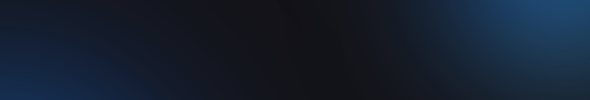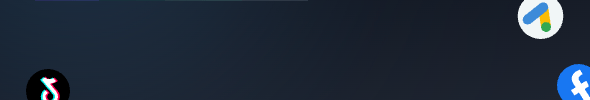Discord Token Login - Extension
Instructions for Using Discord Token Login
- Extension Installation: Click the link above to open the extension page in the Chrome Web Store. Click "Add to Chrome" and confirm the installation. Once installed, the extension icon will appear in your browser's toolbar.
- Preparing Your Token: Make sure you have a valid Discord token that you want to use for authentication.
- Using the Extension: Click on the Discord Token Login extension icon in your toolbar. In the window that appears, paste your Discord token into the designated field.
- Logging In: Click the "Login" button. If the token is entered correctly, the extension will authenticate you, and you will be automatically logged into your Discord account.
- Troubleshooting: If the login fails, check the accuracy of the token, ensure it is up-to-date, and verify that it meets Discord's requirements.
Use the Discord Token Login extension for fast and convenient token-based authentication in Discord. Always use valid and trusted tokens to ensure the security of your account.